Introducing Azure Storage Discovery: Enterprise-Wide Insights for Azure Blob Storage
Authored by Aung Oo, this blog post announces Azure Storage Discovery, a new Azure service for managing and analyzing enterprise Blob Storage. Learn about its features, Copilot integration, and user experiences.
Introducing Azure Storage Discovery: Enterprise-Wide Insights for Azure Blob Storage
Author: Aung Oo
We are excited to announce the public preview of Azure Storage Discovery, a fully managed service providing enterprise-wide visibility into your Azure Blob Storage data estate. This service empowers organizations to analyze how their data estate has evolved over time, optimize costs, enhance security, and drive operational efficiency—all from a unified interface. Azure Storage Discovery integrates with Azure Copilot, enabling natural language-based insights and decision acceleration without the need for a query language.
Addressing the Complexity of Cloud Data Management
As organizations expand their digital footprints, managing vast and globally distributed datasets across business units and workloads becomes challenging. Azure Storage Discovery aggregates insights across all Azure Blob Storage accounts, helping you:
- Detect outliers and unusual usage trends
- Analyze long-term data trends
- Dive into specific resources with filters and pivots
Traditionally, this information required multiple tools or custom scripts, involving substantial manual effort and infrastructure management. Azure Storage Discovery automates and centralizes the process, aggregating insights across all your Microsoft Entra tenant subscriptions and presenting them in the Azure portal.
Learn more about Azure Storage Discovery
Key Questions Answered
With Azure Storage Discovery, you can quickly get answers on:
- Total data stored across all storage accounts
- Regions with the highest data growth
- Opportunities for cost reduction by identifying infrequent data usage
- Storage configurations’ alignment with security and compliance best practices
Explore these and many more insights with a few clicks, aided by Azure Copilot.
Core Features and Capabilities
1. Azure Copilot Integration
Use natural language to query storage insights, going beyond pre-built reports to synthesize information across capacity, activity, errors, and configurations.
2. Advanced Storage Insights
Gain analytics on:
- Data estate growth
- Cost optimization opportunities
- Under-utilized data
- Workload bottlenecks
- Security posture improvements
Insights are powered by storage metrics such as object size and count, transaction volumes, ingress/egress data, and configuration details.
3. Interactive Reports
In the Azure Portal, analyze trends over time, drill into top accounts, and navigate directly to specific resources. Reports can be filtered on configuration parameters such as region, redundancy, performance type, and encryption.
4. Organization-Wide Visibility
Analyze up to 1 million storage accounts across subscriptions, resource groups, and regions within a single workspace. Flexible filtering and scoping allow actionable, targeted insights.
5. Fully Managed Service
Azure Storage Discovery operates entirely within the Azure Portal, requiring no extra infrastructure or impact on live workloads.
6. Historical Data Analytics
The service backfills up to 30 days of historical data within hours of deployment, with retention of all insights for up to 18 months.
Real-World Customer Stories
Tesco: Gaining a 360-degree View
Tesco, a global retailer, utilized Azure Storage Discovery for an “effortless 360 View” of their Blob Storage estate. The Cloud Platform Engineering team implemented it to centralize cost analytics, security, and operational reporting, reducing manual reporting time and allowing informed discussions with application teams on data usage and trends.
As our data estate in Azure Storage continues to grow, it has become time consuming to gather the insights required to drive decisions… Anything which reduces the time it takes me to gather valuable insights is super valuable. The data presented is compelling for conversations with application teams, allowing us to focus on what really matters…
—Rhyan Waine, Lead Engineer, Cloud Platform Engineering, Tesco
Willis Towers Watson (WTW): Managing Growth and Costs
WTW used Storage Discovery to identify storage accounts with rapid data growth and escalating costs. The team could quickly pinpoint focus areas, detect rarely accessed data, and trigger automated cleanups using Blob Lifecycle Management.
As soon as my team started using Storage Discovery, they were immediately impressed by the insights it provided. Their reaction: ‘Great—let’s dive in and see what we can uncover.’… We identified several storage accounts growing at an unusual rate and also found data that hadn’t been accessed in a long time, leading to automatic cleanups.
—Darren Gipson, Lead DevOps Engineer, Willis Towers Watson
How to Start with Azure Storage Discovery
1. Configure a Discovery Workspace
Set up a workspace defining the scope of your Azure Blob Storage analysis. Select relevant subscriptions and resource groups within your Microsoft Entra tenant.
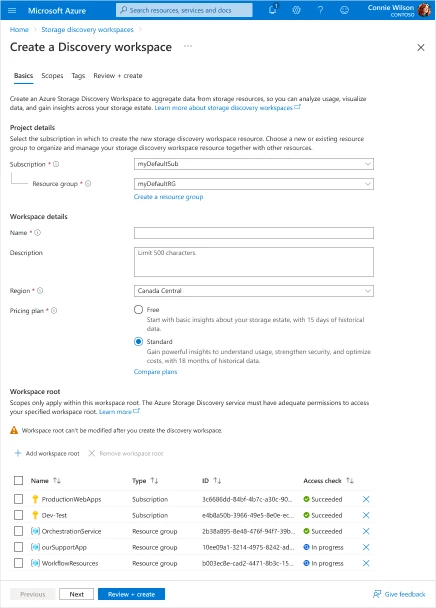
2. Define Scopes
Create up to five scopes to group storage accounts by business group, workload, or other logical units—using ARM resource tags.

Upon deployment, Azure Storage Discovery provides generated reports within the Azure portal automatically.
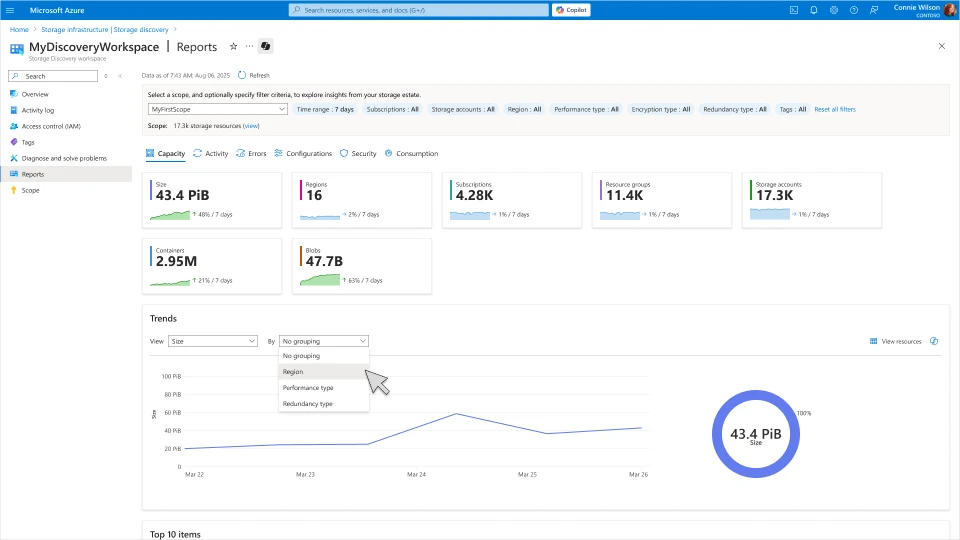
Pricing and Availability
Azure Storage Discovery is available in select Azure regions as a public preview. The Free plan provides insights on capacity and configuration (retained for up to 15 days); the Standard plan includes advanced analytics with historical retention up to 18 months. Both plans are offered free until September 30th, 2025. More information on pricing is available in the documentation.
Getting Started
Unlock the full potential of your storage estate in minutes:
- Visit the quick start guide to configure your first workspace.
- Read the documentation.
- Provide feedback: StorageDiscoveryFeedback@service.microsoft.com
For full details, see the official documentation.
This post appeared first on “The Azure Blog”. Read the entire article here