Ask Mode vs Agent Mode: Choosing the Right GitHub Copilot Experience for .NET Developers
In this guide, Wendy Breiding delves into GitHub Copilot Chat’s Ask Mode and Agent Mode, outlining when .NET developers should use each for optimal productivity and efficiency in Visual Studio environments.
Ask Mode vs Agent Mode: Choosing the Right GitHub Copilot Experience for .NET Developers
Author: Wendy Breiding (SHE/HER)
As a .NET developer, productivity and problem-solving are crucial. GitHub Copilot Chat provides two powerful modes—Ask Mode and Agent Mode—that can dramatically boost your workflow. It’s essential to understand when to use each to maximize this tool’s potential. This article breaks down each mode, highlighting their strengths and offering practical .NET-focused examples.
Understanding Ask Mode
Ask Mode acts as your conversational assistant, similar to consulting an experienced developer for advice, troubleshooting tips, or code samples. In this mode, Copilot Chat responds based on your provided context, but does not access or interact with your workspace files directly.
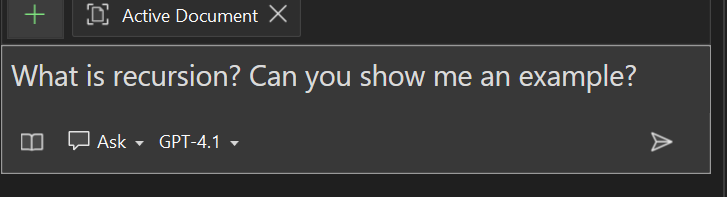
Best Uses for Ask Mode
- Explaining or clarifying C#/.NET concepts
- Providing code snippets for specific programming tasks
- Advising on best practices and design patterns
- Summarizing documentation
Example Prompts for Ask Mode
- “Can you explain the difference between Task and ValueTask in C#?”
- “Show me an example of dependency injection in ASP.NET Core.”
- “What is the best way to implement logging in a .NET 8 Web API?”
- “Summarize the IDisposable pattern in .NET.”
- “How do I use LINQ to group a list of objects by property?”
Note: Ask Mode is well-suited for exploring new ideas, clarifying concepts, or getting standalone code examples without altering or analyzing your project files.
Understanding Agent Mode
Agent Mode elevates Copilot Chat’s capabilities by acting as an intelligent agent with direct access to your codebase. In this mode, Copilot can understand, analyze, and modify your active files and your project’s workspace, allowing real-time code changes, refactoring, and automation.
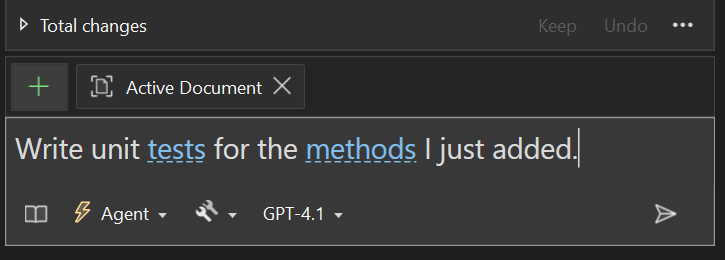
Best Uses for Agent Mode
- Refactoring code directly within your solution
- Generating tests for your methods or classes
- Automating repetitive changes (like updating namespaces or renaming variables)
- Finding and fixing bugs based on full project context
- Performing project-wide code analysis
Example Prompts for Agent Mode
- “Refactor the selected method to use async/await.”
- “Generate unit tests for MyService in the current project.”
- “Find all uses of the obsolete method ‘CalculateTax’ and update them to use ‘ComputeTax’.”
- “Identify possible null reference exceptions in this file and suggest fixes.”
- “Add XML documentation to all public methods in this class.”
In Agent Mode, Copilot is a true coding partner, automating tasks, helping maintain code quality, and significantly improving development speed.
Choosing the Right Mode: Summary Table
| Feature | Ask Mode | Agent Mode |
|---|---|---|
| Workspace Scope | Current file & selection | Entire workspace/project |
| Primary Use | Learning & guidance | Code analysis & modification |
| Response Speed | Fast | May take longer (analyzes workspace) |
| Code Changes | Provides suggestions | Can make direct edits |
| Context Awareness | Active file & selection | Multi-file project context |
| Best For | Conceptual questions | Refactoring & automation |
Pro Tip
When in doubt, start with Ask Mode. If your question or task requires direct file access or workspace edits, simply switch to Agent Mode for continuous and integrated assistance.
Conclusion
Mastering when to use Ask Mode versus Agent Mode in GitHub Copilot Chat will make you a more efficient .NET developer. Whether you need quick guidance or in-depth help across your codebase, Copilot Chat adapts to your workflow, bringing the right expertise and automation when you need it.
Experiment with both modes on your next .NET project to enhance your productivity.
Source: Original article on .NET Blog
This post appeared first on “Microsoft .NET Blog”. Read the entire article here