Agentic DevOps in Action: Transforming Every Phase of the Developer Lifecycle with GitHub Copilot
Authored by Amanda Silver, Mario Rodriguez, and Den Delimarsky, this article details how Agentic DevOps and GitHub Copilot are reimagining each phase of the developer lifecycle by leveraging AI-driven agents across ideation, coding, testing, monitoring, and modernization.
Agentic DevOps in Action: Reimagining Every Phase of the Developer Lifecycle
By Amanda Silver, Mario Rodriguez, Den Delimarsky
Introduction
Modern software development is rife with repetitive, distracting tasks—maintaining CI pipelines, fixing bugs, and monitoring deployments. Developers yearn for time to focus on creation and innovation. Enter Agentic DevOps: an approach that leverages AI agents, including GitHub Copilot, as collaborative teammates throughout every stage of the software lifecycle.
Unveiled during Microsoft Build, Agentic DevOps showcases AI agents that move beyond autocomplete and code suggestions, tackling entire task classes—from ideation and coding to testing, deployment, monitoring, and app modernization.
This article presents a step-by-step journey using agentic tools during the development of the Octopets app—a platform to help pet owners find friendly locations and connect.
Overview of Tools Covered
- GitHub Copilot on GitHub.com: Ideation and requirements generation
- GitHub Copilot Coding Agent & Agent Mode: Autonomous coding and iteration
- Model Context Protocol (MCP) Servers: Tool integrations (Figma, Playwright)
- Azure SRE Agent: Automated monitoring and incident response
- App Modernization Upgrade Agents: Modernizing codebases for .NET and Java
Phase 1: From Idea to Code
Ideation with Copilot on GitHub.com
- Instigated by a simple prompt, Copilot quickly generated:
- A detailed Product Requirements Document (PRD)
- Responsive landing page prototype
- User journey mapping
- Technical stack recommendations
- VS Code’s Agent Mode allowed further PRD refinement, project scaffolding, issue resolution, and running a local development server.
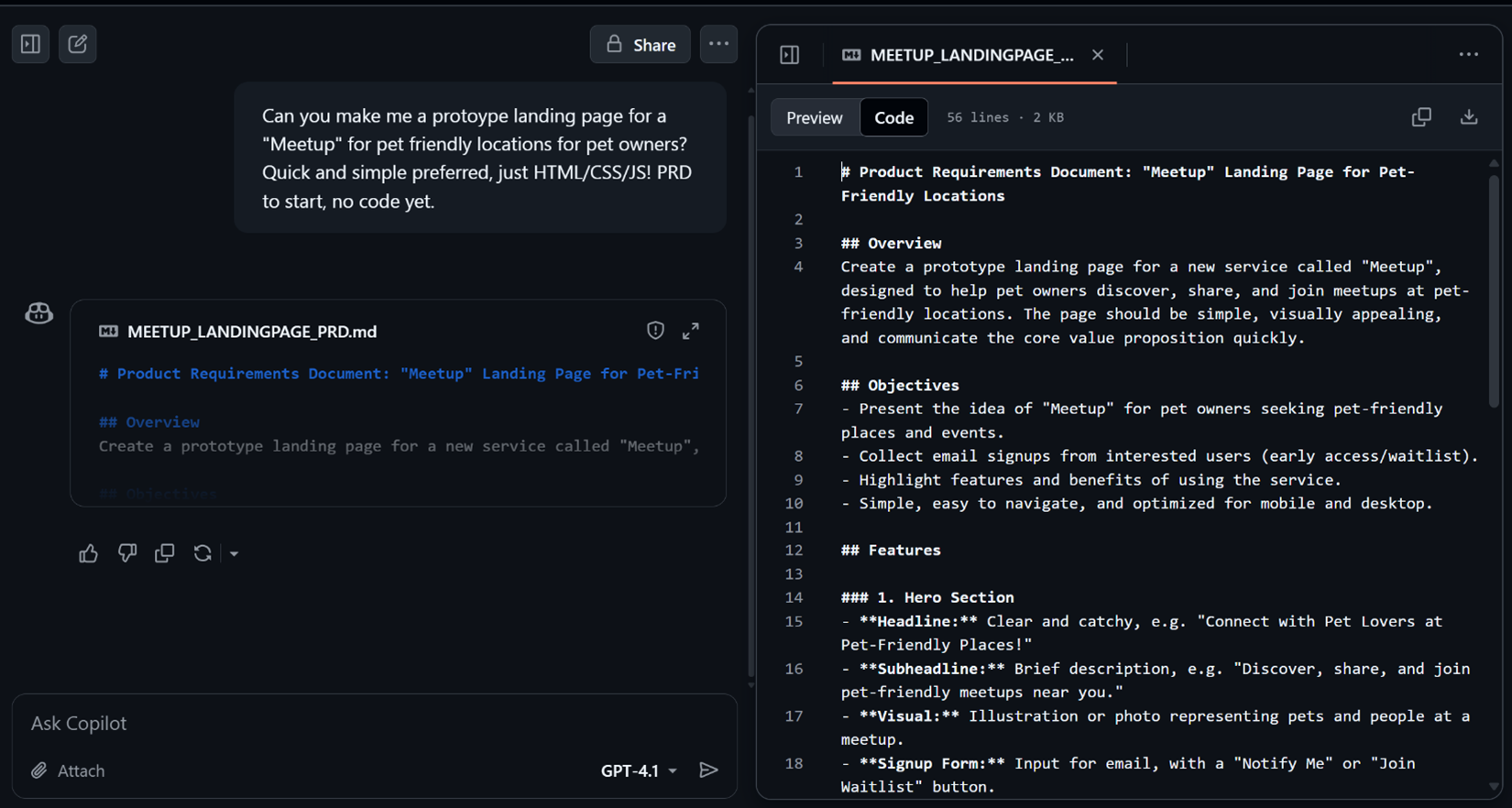
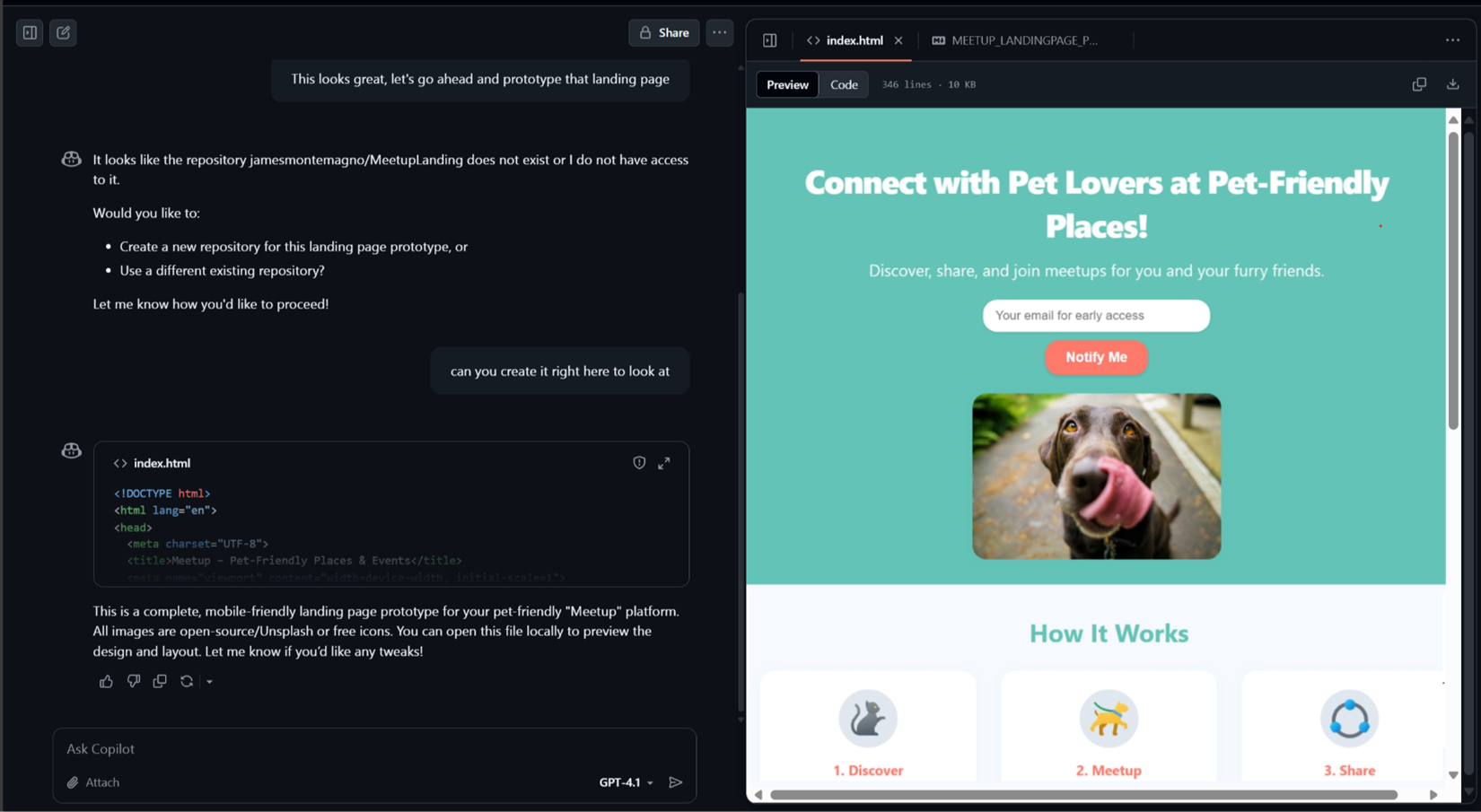
Phase 2: Copilot Coding Agent Joins the Team
With the prototype live, engineers expanded the platform using a .NET web API backend and orchestration through .NET Aspire. Copilot Coding Agent:
- Implemented new features
- Fixed bugs and handled growing backlogs
- Managed branching and draft pull requests for iterative review
Developers interact with Copilot for feedback and revision, reviewing PRs locally before merging.
Phase 3: Bridging Design and Development
Design-to-Code with Figma & GitHub Copilot
- Detailed Figma mockups were linked with GitHub issues using Model Context Protocol (MCP) support.
- Copilot’s agent mode could access linked design files, extract components, and generate corresponding code.
- Designers could iterate visually while the AI agent handled implementation details, freeing developers to focus on business logic.
Phase 4: End-to-End Testing with Playwright
Maintaining quality remains crucial. Integration with Playwright via MCP allows:
- Testers to author natural-language test cases
- AI agents (Copilot and Playwright) to generate, execute, and maintain end-to-end tests
- Availability of these integrations across major IDEs (VS Code, Visual Studio, Xcode, Jetbrains, Eclipse)
Phase 5: Automated Monitoring and SRE
The SRE Agent in Azure simplified production monitoring:
- Detected exceptions (HTTP 500s) automatically
- Logged and created detailed GitHub issues
- Began autonomous troubleshooting and notified the team
- Scaled services (e.g., Azure Container Apps), identified root causes, and proposed/implemented fixes
- Provided full incident reports and recommended long-term solutions
This process, previously requiring hours, was accomplished autonomously within minutes.
Example Incident Log
// SRE Agent: 500 errors detected in Octopets pet-locations-api service // Time: Saturday, 6:17 AM // Action: Analyzed logs and identified NullReferenceException in location validation code // Root cause: Incorrect handling of null coordinates // Resolution: Hotfix applied, status normalized, log and issue created
Phase 6: App Modernization
Modernizing Legacy Code
- After acquiring a legacy .NET API, the team employed Copilot’s app modernization agent
- The agent:
- Analysed the entire codebase
- Updated dependencies
- Migrated from .NET Framework to .NET 9
- Replaced outdated code patterns with modern best practices
- Enhanced performance, security, and maintainability—all in minutes
This enabled integration of legacy systems without weeks of manual effort.
Recap: The Reimagined Developer Lifecycle
Agentic DevOps, powered by GitHub Copilot and agent-mode integrations, transformed every step of the Octopets project:
- Ideation & prototyping: Fast-tracked by AI guidance
- Coding & review: Autonomous agents handled implementation and iteration
- Design integration: Direct bridge from Figma to code
- Testing: AI-powered, natural-language-driven test generation
- Monitoring: Real-time, autonomous detection and remediation
- App modernization: Legacy code upgraded seamlessly
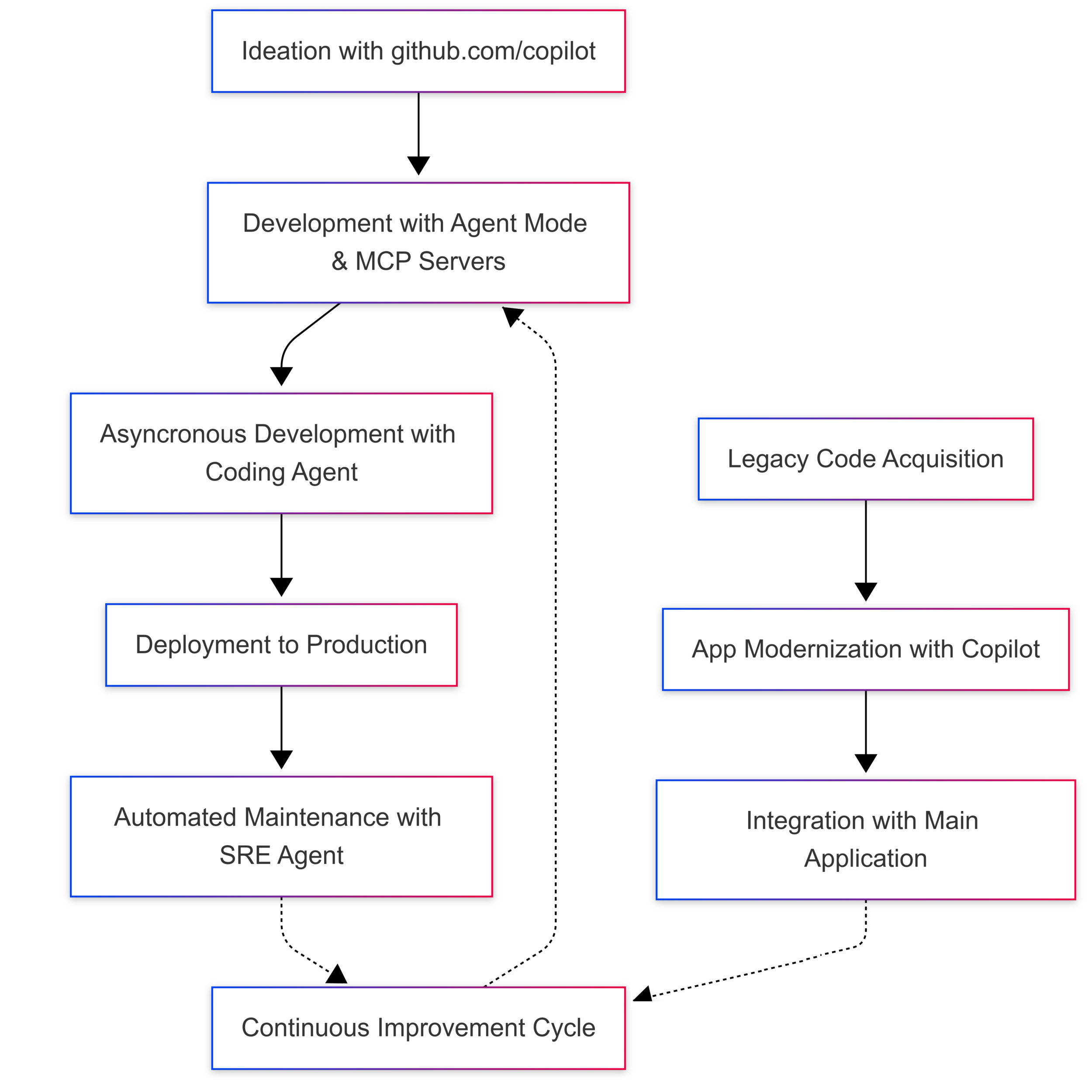
Getting Started
- Try GitHub Copilot with Agent mode in your favorite IDE (start a free trial)
- Consult official documentation for custom agent workflows
- Join the DevOps Agents Community to share and learn best practices
- Watch recommended Build sessions for deeper learning
Rediscover the joy of development—AI agents are transforming developer roles by freeing time for creativity, architecture, and delivering user value.
Conclusion
Agentic DevOps is more than automation—it’s about empowering developers to focus on creation and innovation while delegating routine tasks to a reliable AI teammate. Agent-driven workflows help tackle backlog, accelerate delivery, modernize legacy systems, and keep applications healthy, letting you build more of what matters.
This post appeared first on “Microsoft DevBlog”. Read the entire article here