Accelerate AI Applications with Semantic Caching on Azure Managed Redis
In this blog post, Satish discusses how to implement semantic caching on Azure Managed Redis for AI applications, combining vector search and caching strategies for enhanced performance.
Accelerate AI Applications with Semantic Caching on Azure Managed Redis
Author: Satish
Introduction
Azure has provided caching solutions for more than a decade, notably with its Azure Cache for Redis enterprise offering. This high-performance, scalable cache has enabled developers to significantly improve application responsiveness. With the public preview of Azure Managed Redis (AMR), Azure leverages the Redis enterprise stack to deliver advanced features:
- Active Geo-Replication
- Vector Storage & Search
- Semantic Caching
- Automatic Zone Redundancy
- Entra ID authentication support (on all SKUs and Tiers)
Why Semantic Caching?
Redis use cases have expanded from traditional scenarios (data caching, API response caching, session storage) to modern AI application requirements, including vector storage/search and semantic caching. Large Language Model (LLM) operations often incur high latency (due to model generation time) and high cost (due to per-token pricing). Semantic caching mitigates these issues by storing the LLM output with both its original text and vector representation of the query. When similar queries are received, the cache is checked using vector similarity, which can avoid redundant LLM API calls. This pattern is especially useful for:
- Faster FAQ retrieval in chatbots via vector search before triggering LLM completion
- Reusing previous user interactions and context for more relevant, faster responses
Architecture Overview

- The AI app checks Azure Managed Redis’ semantic cache prior to invoking the LLM’s chat completion API.
- Cache lookup uses vector search, based on the embedding of the incoming user query.
- The embedding is retrieved by using the LLM’s embedding API.
- Semantic caching logic can also be incorporated in Azure API Management (APIM) with built-in semantic caching policies.
Python App Example with Semantic Cache
Here’s how a Python application implements the semantic caching pattern:
1. Setup:
- Import libraries
- Configure credentials for Azure OpenAI and Azure Redis

2. Create a Semantic Cache Index:
- Set Azure OpenAI Embedding API as the embedding provider
- Configure the semantic cache distance threshold (range: 0 to 1)

3. Application Logic:
- Prompt user for input
- Look up the cache for semantically similar prompts
- If a match is found, return response from cache
- Else, call Azure OpenAI for chat completion, and store the output in cache

Test Run 1: Query is submitted, no semantic match—call to Azure OpenAI is made, response returned in ~3 seconds.


Test Run 2: Another (differently worded but semantically similar) query is run, and a semantic cache hit is found, returning response in <200ms (over 10x faster).

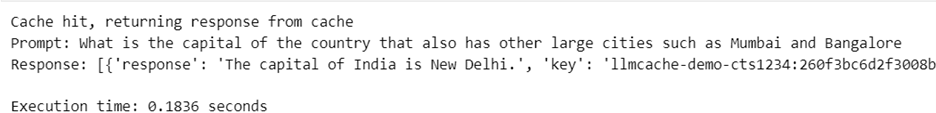
Benefits and Recommendations
Using semantic search in Azure Managed Redis can reduce both latency and cloud costs in intelligent applications. The integration with Azure OpenAI for vector search enables effective caching in AI-powered scenarios, optimizing user experience and scalability.
Resources
- Vector Embeddings and Vector Search in Azure Redis
- Tutorial: Semantic Cache in Azure Redis
- Sample application code repository
This post appeared first on “Microsoft DevBlog”. Read the entire article here