AI-Powered Thread Summaries and Copilot Chat in Visual Studio Parallel Stacks Window
Junyu Wang explores how Visual Studio leverages AI-powered thread summaries and Copilot Chat to enhance multithreaded debugging. This article explains new features to help developers quickly understand and resolve threading issues within complex applications.
AI-Powered Thread Summaries and Copilot Chat in Visual Studio Parallel Stacks Window
Author: Junyu Wang
Debugging complex programs is often compared to navigating a labyrinth of threads and stack traces. Gaining a clear understanding of thread behavior and identifying the root cause of issues can be daunting, leading to increased development time and developer frustration. To address these challenges, Visual Studio introduces new AI-driven features that make multithreaded debugging more intuitive and productive.
AI-Generated Thread Summaries
When working with code that uses parallel execution, understanding each thread’s activity is crucial. The new auto summaries feature in the Parallel Stacks Window leverages AI to provide automatic, high-level summaries for every thread. Instead of requiring developers to manually analyze individual stack frames, these AI-powered summaries present an overview of a thread’s current purpose and status directly in the Parallel Stacks Window.
With this feature enabled:
- Each thread summary appears at the top of its corresponding section in the Parallel Stacks Window.
- Developers can quickly scan these summaries to get context about what threads are doing, improving clarity and reducing the mental overhead needed to interpret call stacks.
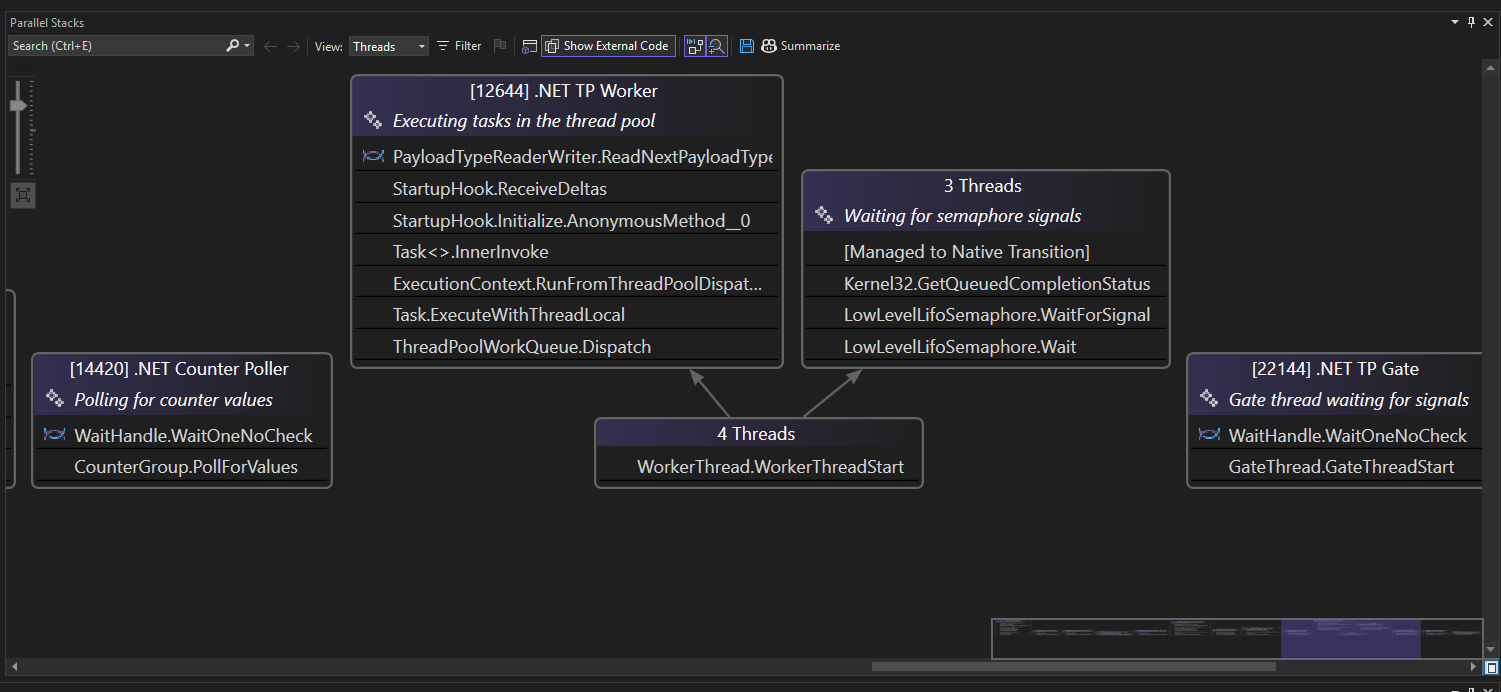
App Summarization with Copilot
Building on the thread summaries, Visual Studio now integrates Copilot Chat into the Parallel Stacks Window, enabling interactive app summarization and assistance:
- Developers can click the “summarize” button at the top of the Parallel Stacks Window, which launches Copilot Chat preloaded with relevant debugging context.
- Through chat, developers can ask questions, seek explanations, and receive suggestions tailored to the current debugging state of their application.
- This tool provides not just summaries, but also actionable insights into possible thread issues (such as deadlocks and race conditions), and potential optimizations to improve efficiency and reliability.
This integration offers a more natural and interactive debugging experience, helping developers intuitively navigate and resolve complex threading scenarios.
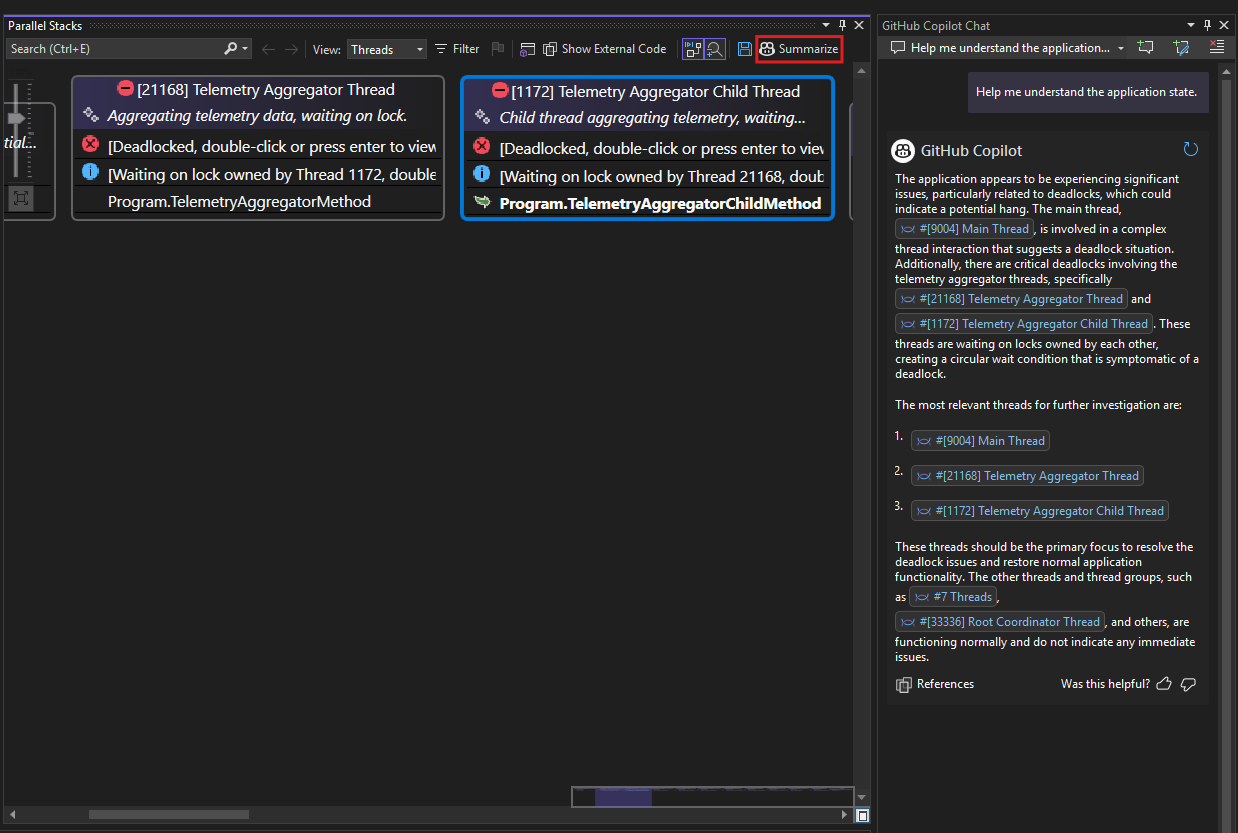
Workflow and Benefits
By combining the parallel stack insights with Copilot Chat’s app summaries, Visual Studio streamlines the multi-threaded debugging workflow:
- Quickly diagnose and understand threading problems.
- Engage in guided conversations to address common issues like deadlocks and race conditions.
- Reduce overall debugging time while improving code quality and reliability.
- Enjoy a more approachable and less daunting debugging process, especially when navigating complex, multithreaded codebases.
Try It Out
The new AI-powered thread summaries and app summarization with Copilot Chat are designed to enhance productivity and clarity for developers working in Visual Studio. Whether you need a high-level summary or a detailed exploration of thread activity, these features aim to provide the intelligence required to handle advanced debugging scenarios.
Developers are encouraged to try out these new capabilities and provide feedback to help further improve Visual Studio as a leading development environment.
Give feedback via Visual Studio Developer Community
Thank you for helping us make Visual Studio better every day.
This post appeared first on “Microsoft DevBlog”. Read the entire article here